
Several weeks ago we found ourselves in an embarrassing website management situation – the Top Shelf website was down. Chrome users were seeing an off-putting warning that the Top Shelf site was not secure instead of our home page. A potential customer alerted us to the situation, which wasn’t ideal. Luckily we quickly identified the issue’s source: a failed auto-renew of our SSL certificate. (If you didn’t know, Google Chrome is now showing security warnings for websites that aren’t HTTPS enabled and have fill-in forms.)
Why bring up a situation that isn’t a glowing example of our website management capabilities? Because we’re all fallible, and website glitches happen to even the very best of us including Amazon, Macy’s and Google. What’s important is how we handle these digital snafus when they happen.
4 Website Management Tips if Your Website is Down
Confirm Your Site is Down
This may sound like a no-brainer, but your first step is to confirm your site is actually down. Have two or three people clear their browser cache and try to navigate to your homepage. If your site doesn’t populate, you’ve rule out operator error and web settings as the root of the problem.
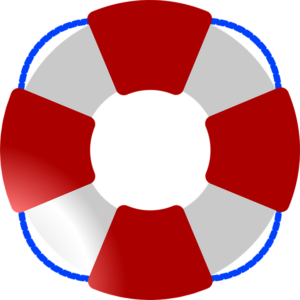
Contact Your Hosting Provider
Hopefully your website is hosted by a reputable provider with a customer service department. This is your first point of contact when your website goes down. More often than not, your provider is already aware of the issue because it’s affecting more than just your website. Ask when your site function will be restored and then sit tight while they work. Ideally, this will be a short period of time. Keep in mind Amazon and Google have both caused customers to go down for periods of several hours.
Take Copious Notes
Let’s assume the issue is not due to a provider-wide failure and your site is having unique issues. It’s smart to keep track of whom you speak to, on what day and time as well as details about the conversation. Write down exactly what tech support tells about the cause and possible solutions to your problem. Yes, they should make notes on your account, but if you have to call back, it helps to be organized and on the ball in your follow up.
When the Top Shelf site went down, we knew HTTPS was causing the issue and that our hosting provider brokered our SSL certification. Even still, it took three phone calls to two service providers to eventually get our site back up and operating. Thanks to copious note taking, we were able to reference each conversation and bridge the communication gap between technicians.
Be Patient and Stay Calm
This is hard, we know. The reality is your panic is not going to fix the situation any faster, and you attract more flies with honey than vinegar. Keeping a cool head and collected disposition will endear technicians rather than alienate them. If you’re pleasant your technician will often go above and beyond to ensure your satisfaction.
When we first contacted our hosting provider about our SSL certification, we selected the SSL menu option from the phone tree. The sales team member we spoke to told us we needed to update our domain settings. That didn’t make sense, but we diligently connected with the company we registered www.topshelfdigitalmarketing.com with and explained the issue to them.
Our problem had nothing to do with domain settings and the technician was impatient during our conversation. His demeanor completed changed when we politely asked what we should say to the hosting and SSL company when we called them back. Not only did he give us specific verbiage to relay, he explained it in layman’s terms and industry jargon.
We called the hosting provider back and explained the situation, recapping both previous conversations. We were connected with with an incredibly competent support tech. She was able to combine the thread of notes in her system and our notes and clearly map out a solution to our problem.
Final Thoughts
If the though of managing your website makes you breakout in hives, you may want to consider hiring a website management team. Typically teams specialize in specific platforms and know their technical ins and outs. This allows them to do varying degrees of troubleshooting internally, without having to contact your hosting provider.
To see if your needs align with our skills; tell us a little about your brand.
